Enable Two-way SMS
This article explains how to enable replies from your recipients and the different ways of receiving them.
Receive replies to your text messages regardless if you send them SMS Lowcost or Premium. To enable this feature in your account, you must:
- Contact us so that we can enable this option in your Octopush account.
- Invite your audience to reply to your messages. The way to extend the invitation will vary according to the type of message you're sending to them.
Attention: depending on the country you might not be able to receive response to your campaigns. You can, instead, rent a virtual number for that country from where you will be able to send campaigns and receive replies.
Old platform (V0) :
If your account was created before October 1st, 2020, you are using our V0.
With SMS Lowcost
- Invite or let your audience know that you expect a response.
- As the SMS Lowcost is sent from a 10-digit number, your audience will be able to respond directly to the SMS.
- You will receive your answers 1 day later on your interface.
Example
What you send:
What your audience will receive:
Attention, if sent with SMS Lowcost, the answers from your audience will be synced to your account during the night, so you will have a delay of at least 6 hours. If you need to receive the replies in the moment, you can opt for SMS Premium.
With SMS Premium
There are 2 ways to receive answers with Premium SMS. With a personalized sender ID or With a short number.
With a short number
- Define 12345 as your customized sender from your Profile options. It will be automatically replaced with a short number before your recipients receive it.
- When creating your campaign, check the "yes" option in the checkbox that says "Get back the answers?"

- Your audience will only have to hit reply to respond to your SMS, but you won't benefit from a branded sender.
- You will get the reply as soon as it's done.
Example

With a personalized sender ID
You indicate in the message the number to reply to, writing "XXXXX". (example: expected response at XXXXX).
You will receive the answer as soon as it is made.
Advantage: you benefit from the personalization of the sender.
Disadvantage: your recipients cannot "answer" the SMS on their phone, nor click on the short number (because this will trigger a call). They will have to make a new SMS.
Example
How you send:

How they respond:

How to receive your replies?
You can opt to receive the replies from your audience in 3 different ways (you can choose more than one, as per your convenience):
- On the platform: all your responses are accessible from the "Response History" by default. Even if you choose to receive your responses by email or by callback, you will always be able to check all of your replies in this section.
- By email: give us an email address to which each response will be sent to you. We will configure that in your account and you'll receive every response forwarded to you as an email.
- By HTTP callback: send us a URL to which we will send your responses as they are received.
New platform (V2)
If you migrated or if your account was created after October 1st, 2020, then you are using our V2.
With the new platform, receiving responses is easier than ever. You have a new service called SMS Chat, where you will receive all your responses and will be able to interact with your clients in a chat format.
Lowcost SMS
In your text, invite your audience to respond to the SMS they received. They will be able to respond to your SMS without having to indicate a number.
Attention, if sent with SMS Lowcost, the answers from your audience will be synced to your account during the night, so you will have a delay of at least 6 hours. If you need to receive the replies in the moment, you can opt for SMS Premium.
Premium SMS
When sending your campaign, the option "get back the replies" must be activated.
This will automatically set your sender ID to 12345 (which will be later changed by the operator).
Your recipients will be able to respond directly to the message received.
How to receive your replies?
You can opt to receive the replies from your audience in 3 different ways (you can choose more than one, as per your convenience):
- On the platform:
Now, regardless of the type of SMS you used, you will receive your responses in the SMS chat tab on your menu. 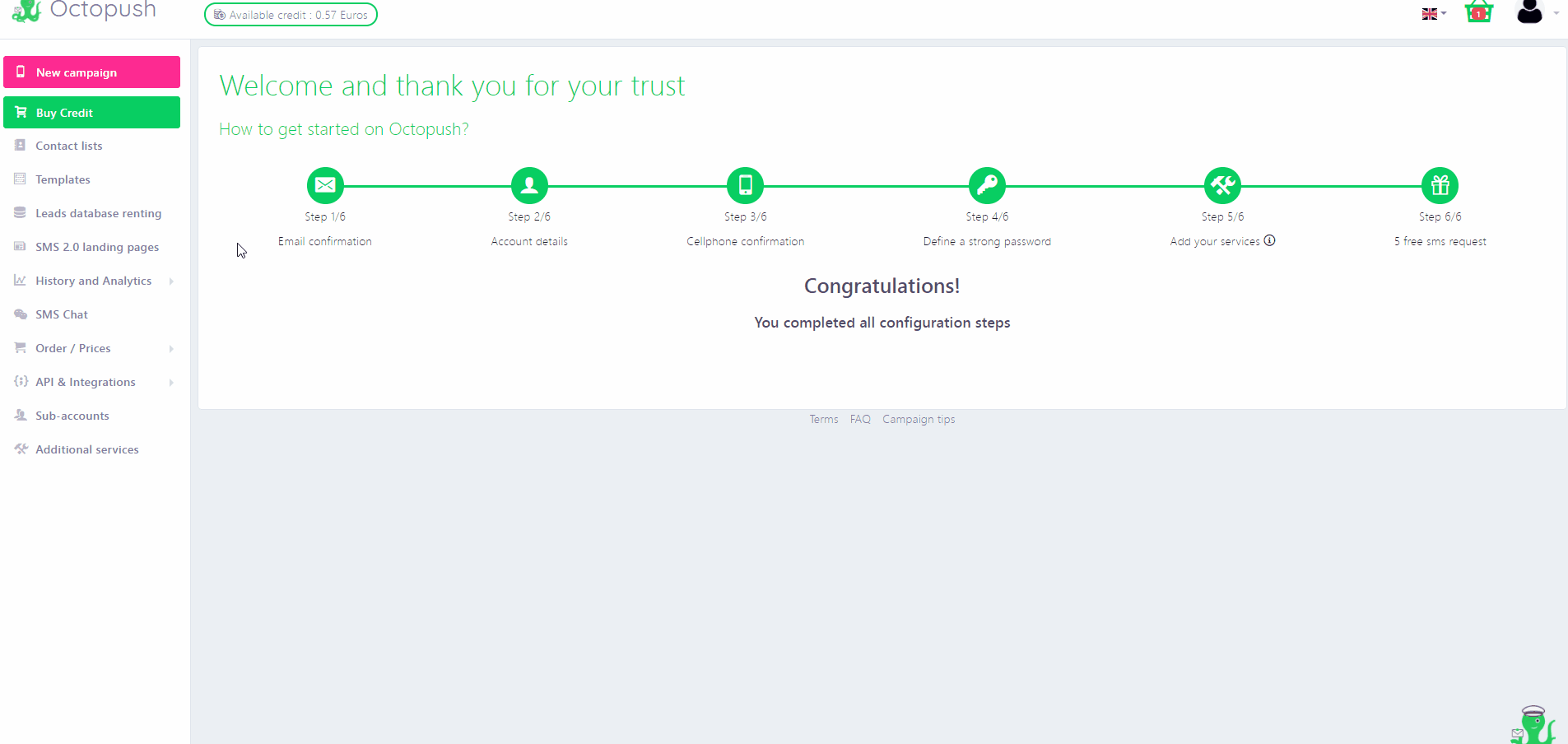
Or by going to "History and Analytics" > "Inbound SMS"
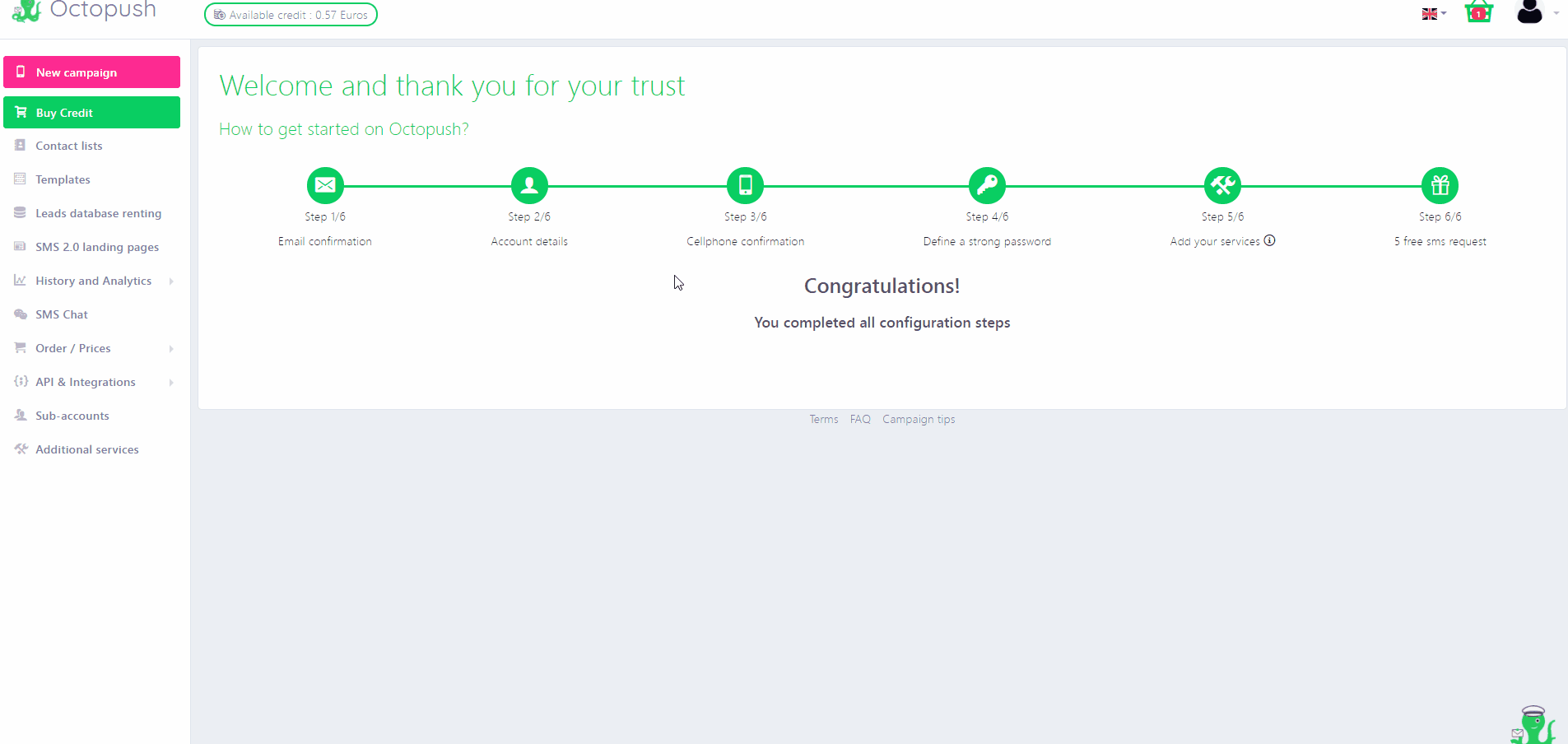
- By mail or HTTP Callback:
You can let us know the URL or the email in the API & Integration tab > Callback
