Create an automation using ActiveCampaign & Octopush
Last article we reviewed how to connect your Octopush account to ActiveCampaign. Now, it's the time to create your first automation inside ActiveCampaign to start sending SMS to your contacts.
ActiveCampaign has a very intuitive platform, which allows to reach the same results through a great variety of paths. In this tutorial we will review the shortest way to start by creating a campaing from scratch.
In your ActiveCampaign user homepage, click on the right top side button "Create a campaign".

You will be prompted to name your campaign and select which type you want to create. Select an automated campaign.
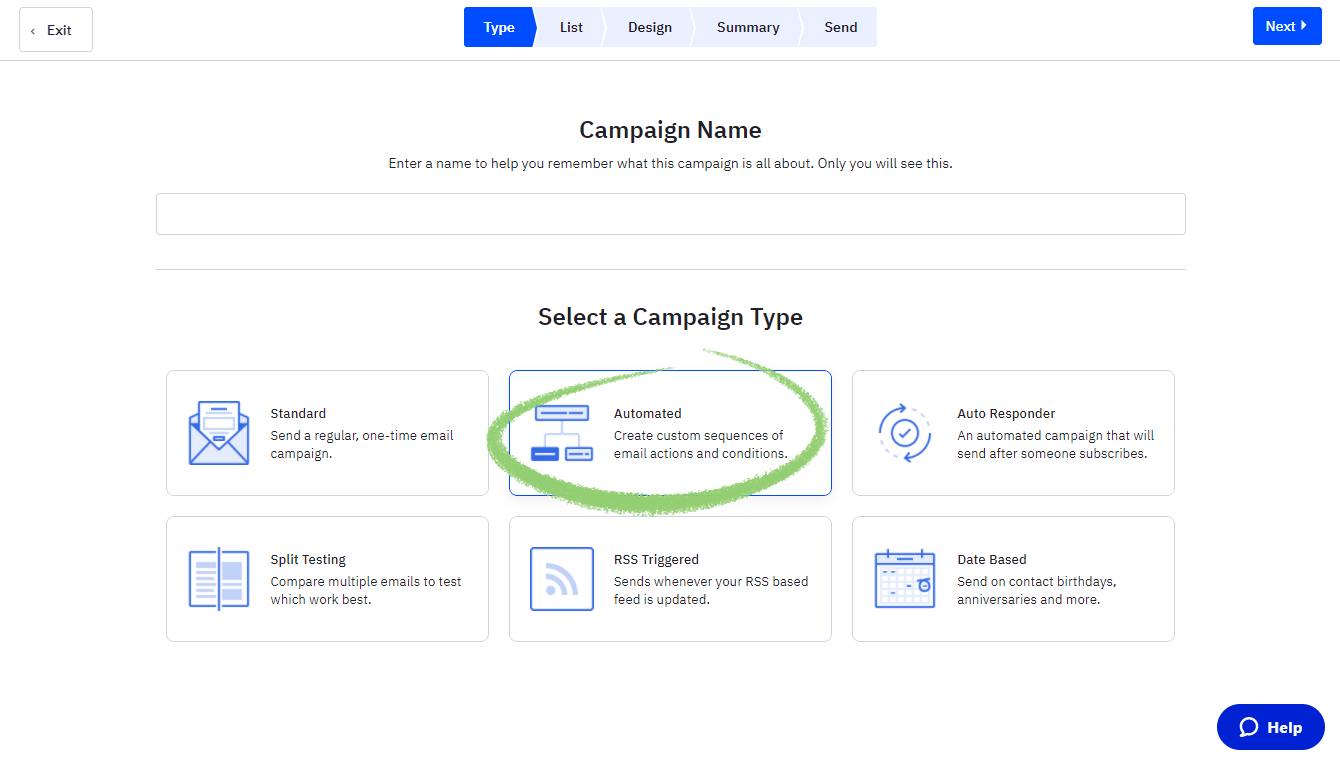
The next window will prompt you to add a start trigger by displaying a long list of options. A trigger is an external event that takes place as a result of your customers' behaviour. It can be anything from a customer subscribing to a list, to your website visits reaching certain goal. The trigger is the prompt to start the automation workflow.
You can add as many triggers as you want to the automation workflow.

In order to see the workflow as soon as possible, you can skip this step and click "Start without a trigger" on the lower right side of the popup.

