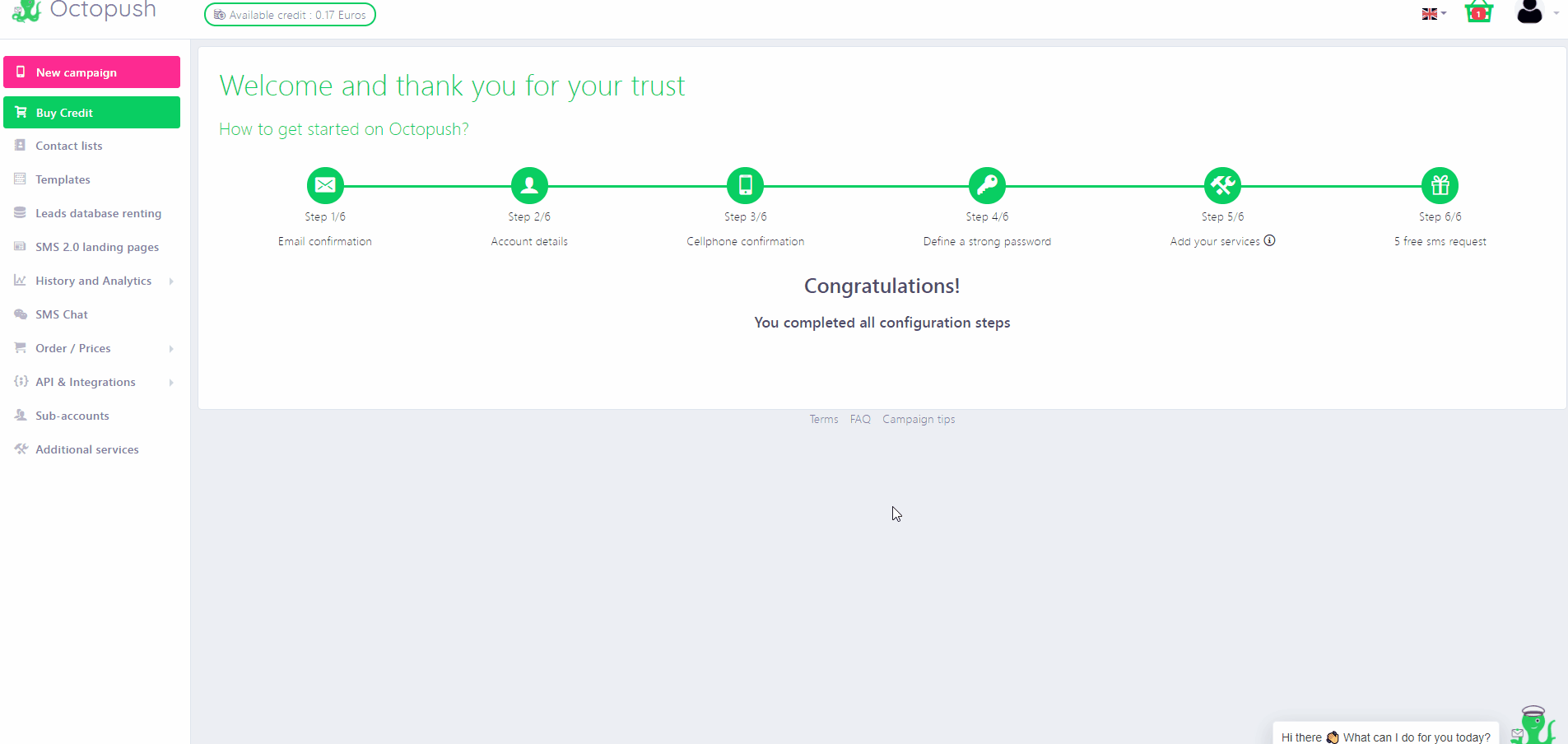Consultez le rapport de votre campagne de SMS
Après avoir envoyé votre campagne de SMS, vous pouvez consulter toutes les statistiques directement à partir de votre compte Octopush.
Vous pouvez même exporter le rapport dans un fichier Excel.
Depuis la page d'accueil, RDV dans la rubrique "Analytics" > "Historique des campagnes SMS", cliquez sur l'icône "Graphique" sous ACTIONS si vous souhaitez consulter les statistiques vérifier les détails de la campagne (numéros, statut de livraison).
.